| 1- |
Run
ICQ and come to "Address Book" section.
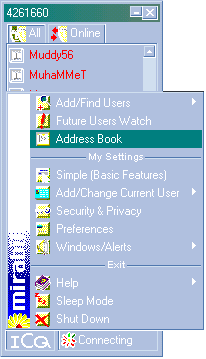
|
| 2- |
From
the "File" menu, choose "Export Address Book"
section .
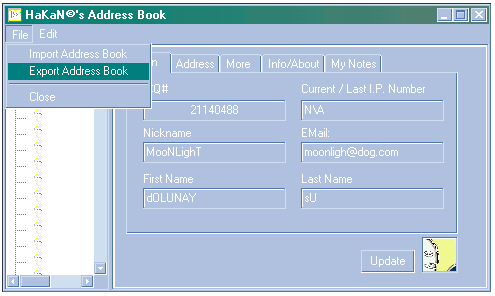
|
| 3- |
Write
a file name for your backup file and click on "Save"
button.
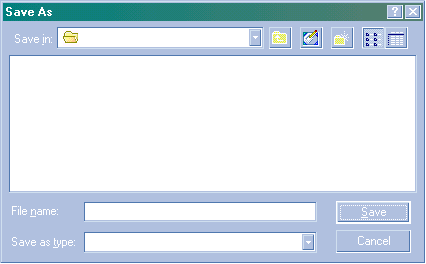
|
| 4- |
To
restore the backup, from"File" menu, choose
"Import Address Book" .
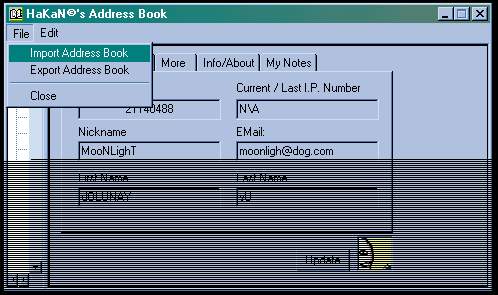
|
| 5- |
Locate
your backup file and click on "Open".
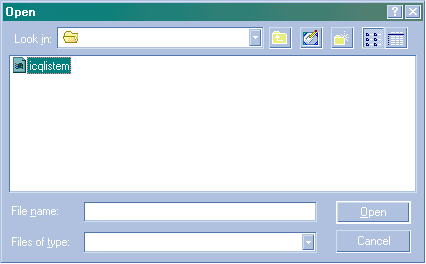
|
| 6- |
Then
click with the right button of mouse on each user
and choose "Add to Contact List".
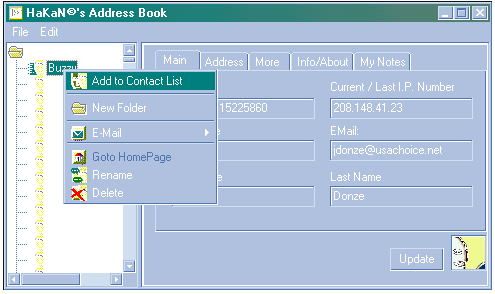
|
| |
Not
: Before processing with these steps check out Backing
Up Your Contact List II section. |