| 1- |
Shut
down your ICQ if it is already running.
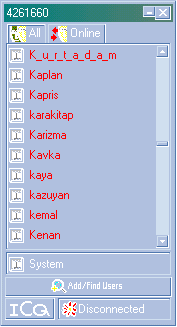
|
| 2- |
Zip
the folder "ICQ" totally without entering
in it.

|
| 3- |
Move
the zipped file to a safe folder.

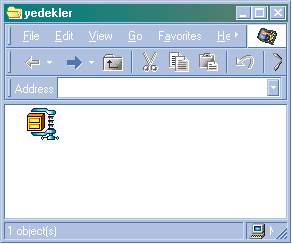
|
| 4- |
Re-Install
ICQ and unzip the backup file on it. (use overwrite)
Important
Note !!!
: Don't confuse the folders. You have to unzip it by
overwriting the files. Extracting to another directory
is nonsense.
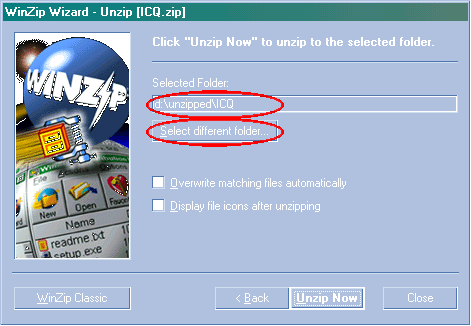
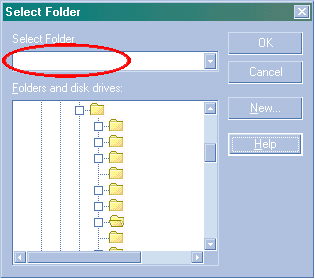
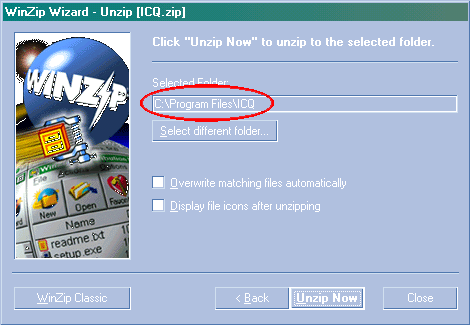
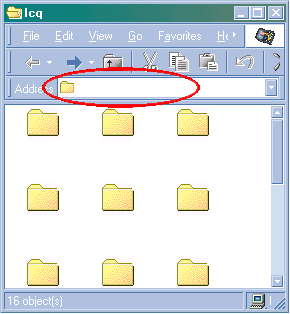
|
| 5- |
That's
it. You don't need to add everyone one by one as it
was told in "Backing Up Your
Contact List I" section.
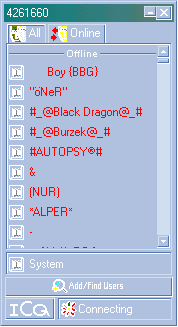

|
| 6- |
Not
: You MUST ZIP the ICQ folder. Copying it is NOT working.
Otherwise you can't restore your list
Before processing with these steps, check out
Backing Up Your Contact List I section.
|