| 1- |
Önce
WWPager_message.zip dosyasini indirin.

|
| 2- |
Indirdiginiz
dosyayi sabit diskinizin herhangi bir bölümüne açin.
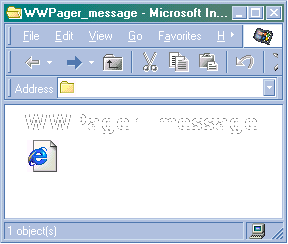
|
| 3- |
Açmis
oldugunuz dosyayi herhangi bir html editörü ile açin.
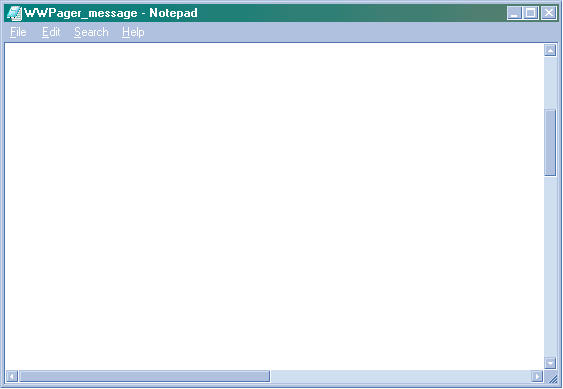
|
| 4- |
HTML
Editöründe açmis oldugunuz dosyadan asagidaki html kodunu
bulun ve kendi UIN 'niz ile degistirin.
| <input type="hidden"
name="to" value="sizin_uin"><table
BORDER="0" WIDTH="488"> |
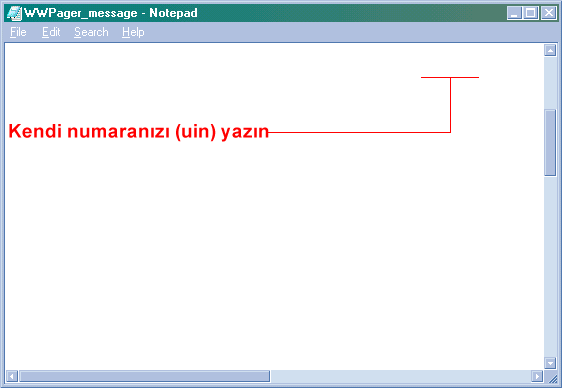
|
| 5- |
Simdi
degistirmis oldugunuz html dosyasini herhangi bir browserde
açip deneyebilirsiniz.
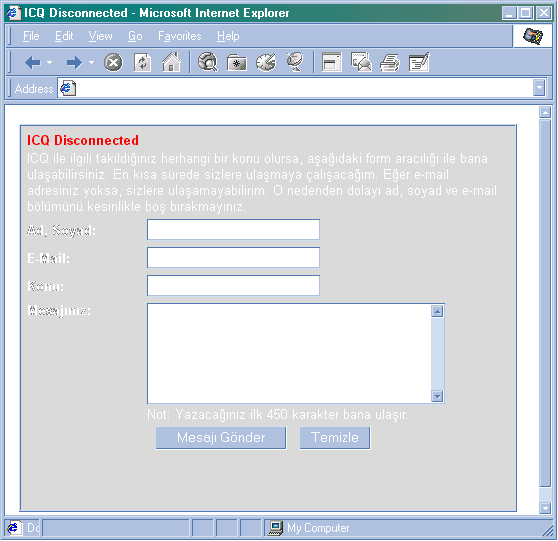
|
| 6- |
Benim
UIN me göre ayarlanmis WWpager message formu
asagidadir.
|