| 1- |
Open
a HTML editor.
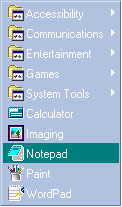
|
| 2- |
Copy
the code in the red box just below by pressing (ctrl+c)
after selecting it and paste it to the editor by pressing
(crtl+v).
| <a href="http://wwp.mirabilis.com/scripts/Search.dll?to=Your_UIN">Add
To Contact List |
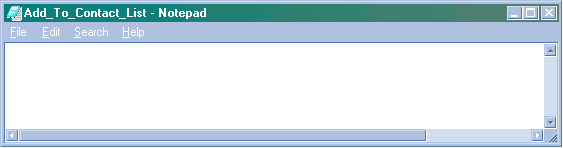
|
| 3- |
Then
change "Your_UIN" into your ICQ Number.
| <a href="http://wwp.mirabilis.com/scripts/Search.dll?to=Your_UIN">Add
To Contact List |
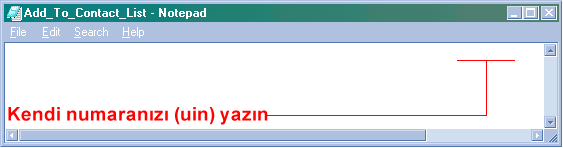
|
| 4- |
Save
your file as a html page file and open it with a browser.
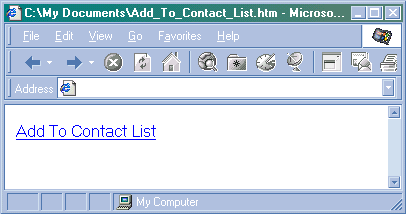
|
| 5- |
Click
on "Add To Contact List" link in your page and
choose "Open this file from its current location".
Then press "OK".
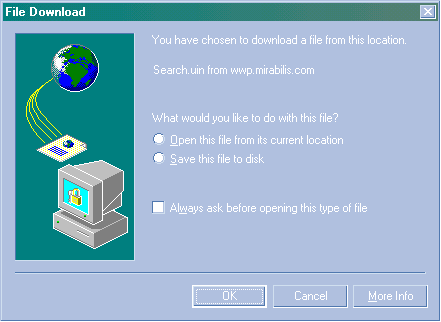
|
| 6- |
It
will download a file and execute it. Then it will
be added to your list. That's all.
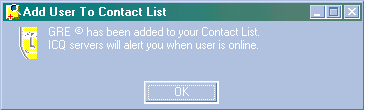
|