| 1- |
Shut
down ICQ if it is already running.
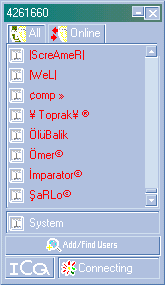
|
| 2- |
Download
icqbomb.zip.

|
| 3- |
Unzip
and run it.
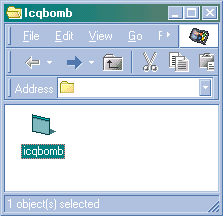
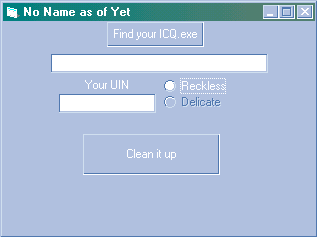
|
| 4- |
Locate
your "icq.exe" in the "Find your ICQ.exe"
box.
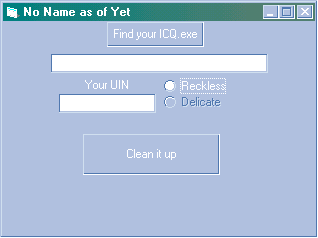
|
| 5- |
After
finding "icq.exe", enter your ICQ number into "Your
UIN" box.
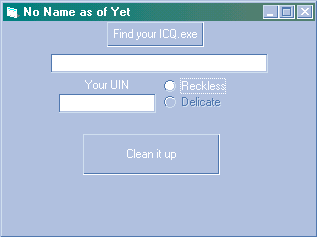
|
| 6- |
Click
on the "Clean it up" button.
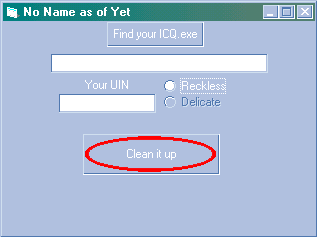
|
| |
Note
: Be careful;you will lost all the messages that came
but you haven't read at the moment.
|