| 1- |
Start
your ICQ and enter "Security & Privacy"section,
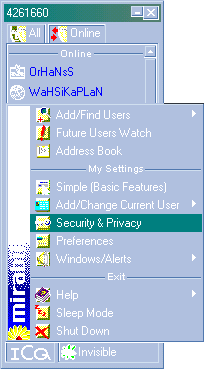
|
| 2- |
Uncheck
the "Save Password" box in the "Change Password"
part.
!!! Important
Note !!!: If you don't know the password you
were given while installing ICQ, write your new password
into the "New Password" and "Retype New Password" boxes.
Otherwise you cannot use that ICQ no (UIN) again!!!
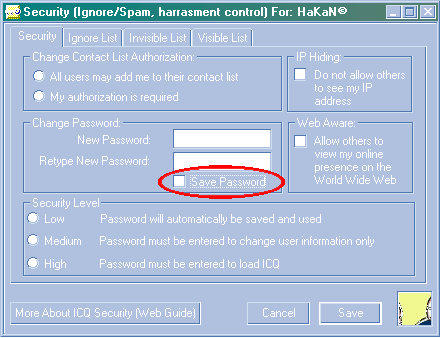
|
| 3- |
Click
on the "Save" button on the lower right corner.
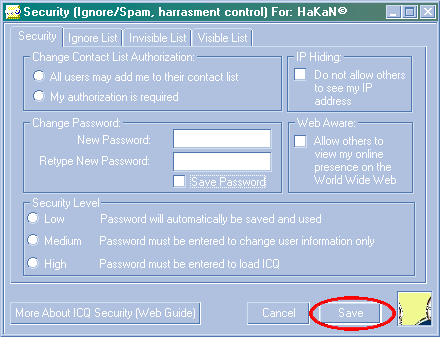
|
| 4- |
Click
on the "Done" button in the lower right part
of the window and return to the menu.
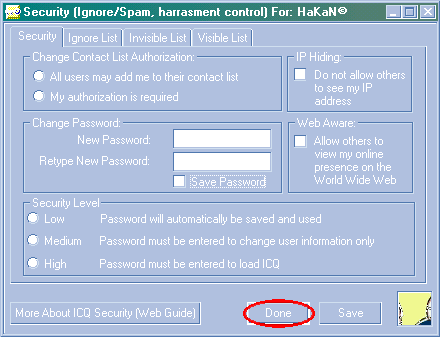
|
| 5- |
Go
"Offline"
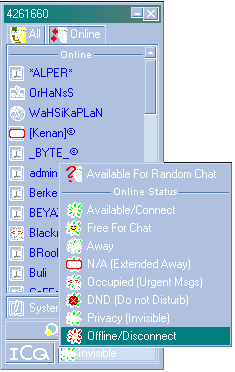
|
| 7- |
Go
"Online" again.

|
| 8- |
As
you see it will require your "password" to
initialize ICQ.
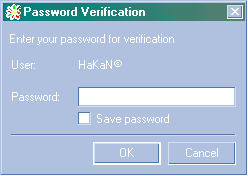
|
| 9- |
Write
your "password" and you can be online now.
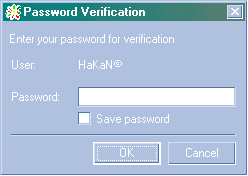
|