ICQ Servers
It has happened to almost all experienced and non-experienced users alike when you lose the connection to the ICQ server. Some people's solution is to simply add more servers, thinking that the more servers you add, the better chance you will get of being connected. This theory is false. Mirabilis adds one server because one server is all that is needed. Once you connect to this server you and all the rest of the traffic on the ICQ Network are shared on all of the servers. Adding more servers is counter-productive, as ICQ will go through your entire list before going back to the original one which is the only one that will allow you to connect.
Like any server on the internet, connecting to an ICQ server requires that your program find an IP address. This is done using a series of "nameservers" which assign IP addresses to domain names (i.e. icq.mirabilis.com = 205.188.252.24). This allows the program to then contact the server and login. The process is as follows: 1)
ICQ finds the IP address for the "icq.com" nameserver from the
nameserver of your ISP The above process is done in a matter of milliseconds. The ICQ nameserver knows what servers are down, their IP addresses, what servers are busy and what servers are available. As such, it is the most reliable server list available. |
Having said this, there is only one server that should be added to your server list:
Click here to find out how to add it
For some of you with domain name lookup (DNS) problems (see above), here are some IP addresses for those servers: (click here to find out how to add them)
Some Additional ICQ Servers. Use PORT 4000
205.188.252.24 205.188.252.30 205.188.252.27 205.188.252.21 205.188.252.18 205.188.254.10 205.188.254.5 205.188.254.1 205.188.252.33 205.188.252.19 205.188.252.22 205.188.252.28 205.188.252.31 205.188.252.34 205.188.254.3 205.188.254.7 205.188.254.11 These addresses can change at any time, so adding them will be beneficial on a temporary basis only. As of now, the ICQ Network is based on IP addresses starting with 205.188.252 and 205.188.254. All others are NOT on the ICQ Network.
The above are the legitimate icq servers direct from 3.fes.mirabilis.com, the icq nameserver. Any other IP addresses or server names are bogus.
The IP addresses listed on other sites are either too old (as the IP addresses have changed), have typos (being copied from site to site - this is extremely common) or were obtained using questionable methods. They are not verified by the webmasters and therefore should not be used under any circumstances.
With hacking programs available today, people can set up a program that will harvest your ICQ numbers and passwords if you send them to their computer. Since sites are so desperate for "new servers" they'll grab anything that comes their way, it's not really that difficult for someone to have their own IP address added and watch the passwords come in. Thus adding IP addresses as ICQ servers may do more harm than good.
A note to users who have used servers from other sites: change your passwords.
How do I add ICQ Servers?
Click on the
button
Click on "Preferences"
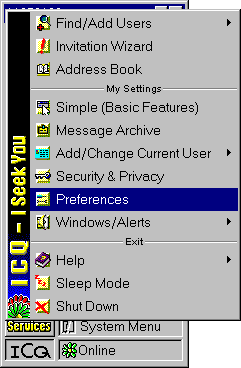
Click on "Servers"
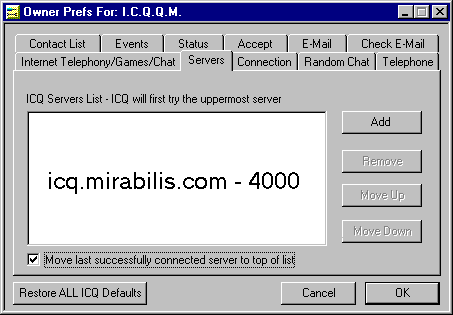
Click on "Add" and add the server as listed above.
Enter the name of the server in the first box and the port (4000) in the second.
Click on all the other servers and click on "Remove"